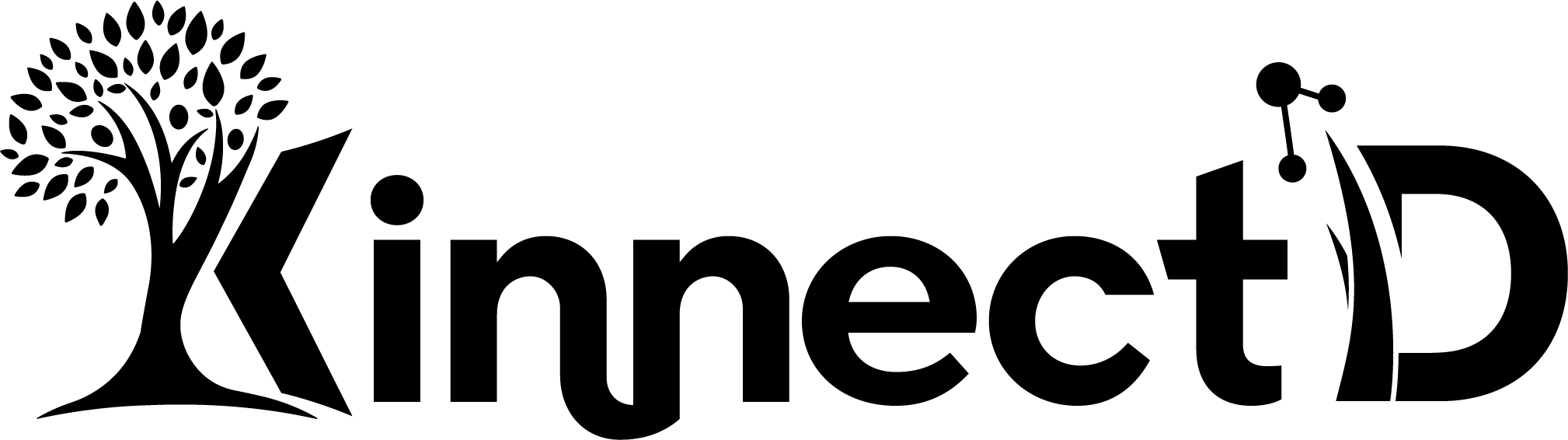Day 1 of Beta: Lessons, Wins, and a Few iOS Hiccups
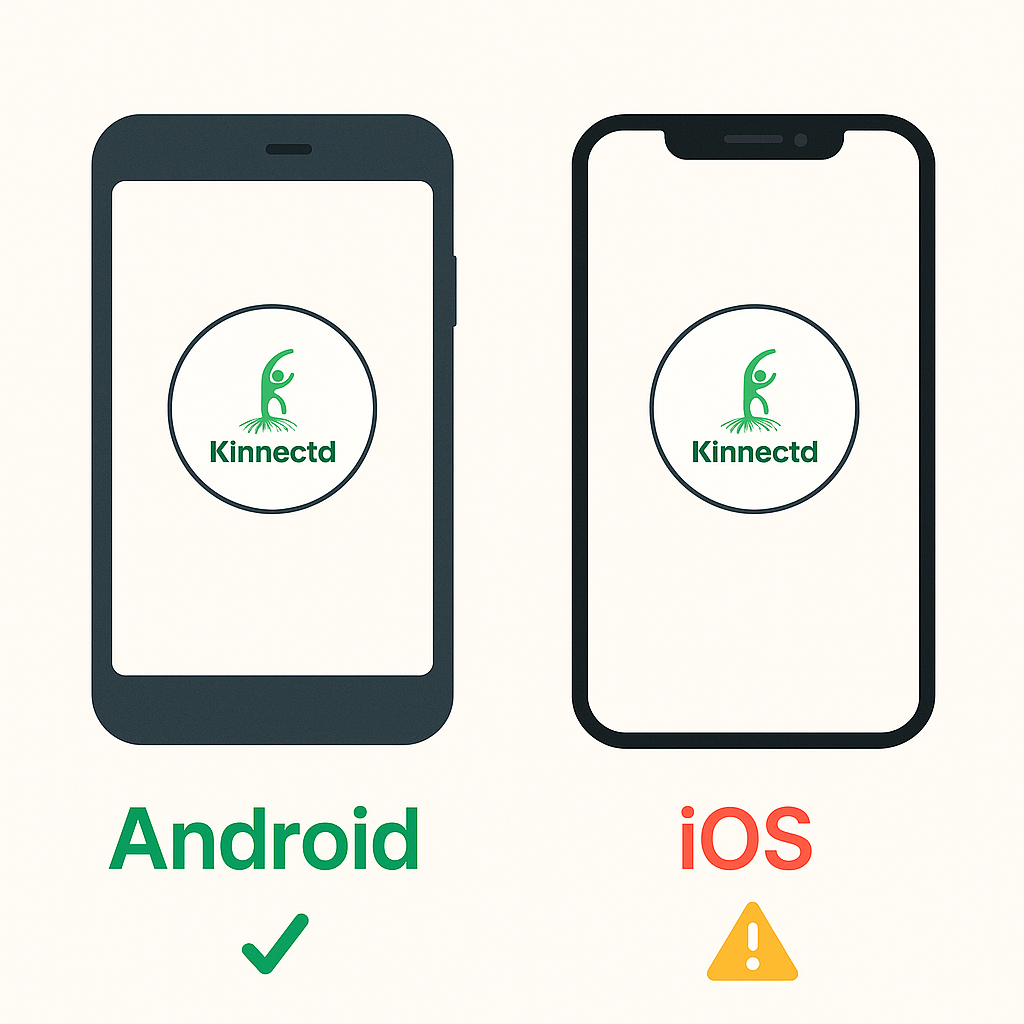
We did it - the Kinnectd Beta is officially live! 🎉
Yesterday marked a huge milestone for us. Our private beta went live and the very first families started connecting on Kinnectd. We’re beyond grateful to everyone who signed up, downloaded the app, and took their first steps into this new kind of social space made for families.
Like any early-stage launch, there were some wins to celebrate and hiccups to learn from. We’re committed to sharing openly as we grow, so here’s a little behind-the-scenes on what happened and what we’re doing next:
✅ What Went Well
- 🚀 We officially launched both iOS and Android builds to our early testers
- 🤝 Our API and mobile teams fully integrated for the first time and got the full app working end-to-end
- 🔐 Production infrastructure was stood up with real data, real users, and working security policies
- 💬 We started getting early feedback from families using the app and it’s already proving invaluable
⚠️ Where We Hit Snags (Especially on iOS)
- 📱 iOS Install Issues: Some iOS testers saw messages like “Security Delay” or “You’ll be notified when the app is ready to test”. This is because we used Firebase App Distribution, which isn’t as seamless as Apple’s TestFlight for new iOS users.
- 🔄 Provisioning Lag: Firebase uses ad-hoc provisioning for iOS, meaning every new iOS device must be manually added before the app can install. We didn’t collect device type during sign-up, so we couldn’t prep builds accordingly.
- 🧩 Late Integration Crunch: Our mobile and API teams worked in parallel for weeks, but this was the first time we stitched everything together resulting in a few mismatches surfaced late in the process and some late-night fixes.
🔧 For Our iOS Testers
If you’re on iPhone and can’t download the app yet, here’s what to do:
- ✅ Make sure you clicked the invite link from your iPhone.
- ⚙️ Install the Firebase profile via Settings → General → VPN & Device Management.
- ⏳ If you’re seeing a “Device Registered” message — that means we’re updating the app to support your device. You’ll get an email soon once your app is ready to install.
- 📬 Still stuck? Just email us at support@kinnectd.com — we’ll take care of you.
🛠 We’re also moving toward a TestFlight-based distribution for iOS to make things much smoother in the coming days.
🛠 Lessons We’re Taking Forward
- ✅ Ask for device type during beta sign-up to deliver the right builds faster
- ✅ Start production “gold plating” earlier to avoid IAM, CORS, and infra bottlenecks
- ✅ Align API + mobile teams sooner — integration testing is everything
- ✅ Use TestFlight for iOS to eliminate installation pain for testers
🙌 Thank You
To everyone who signed up, downloaded the app, or even just shared kind words — thank you. We’re building Kinnectd for families like yours, and we’re so excited for what’s next.
Stay tuned. We’ve only just begun.
- The Kinnectd Team 💛